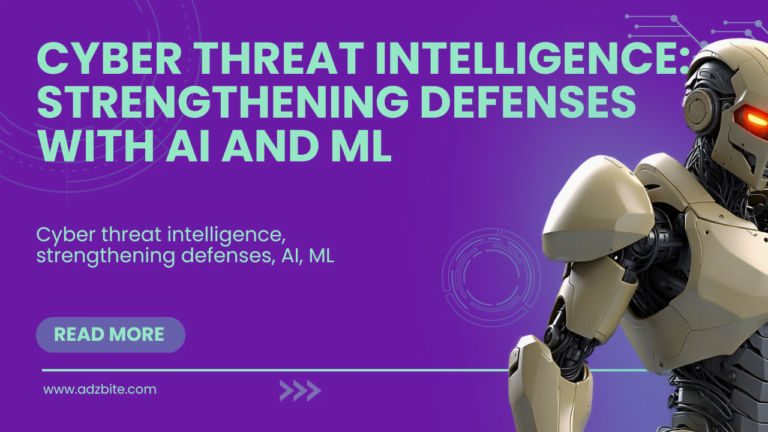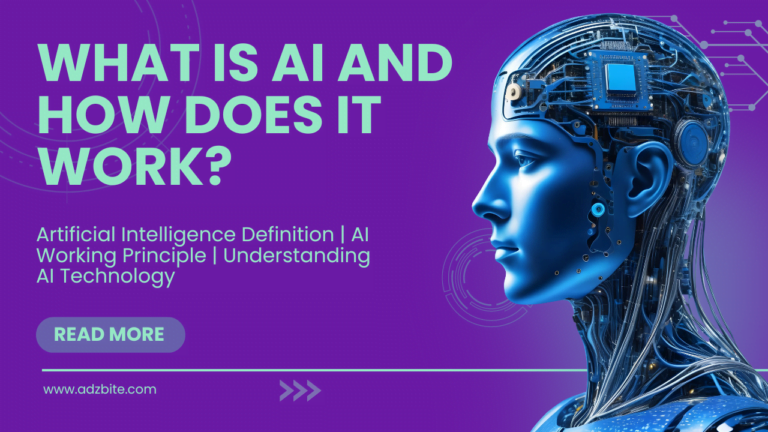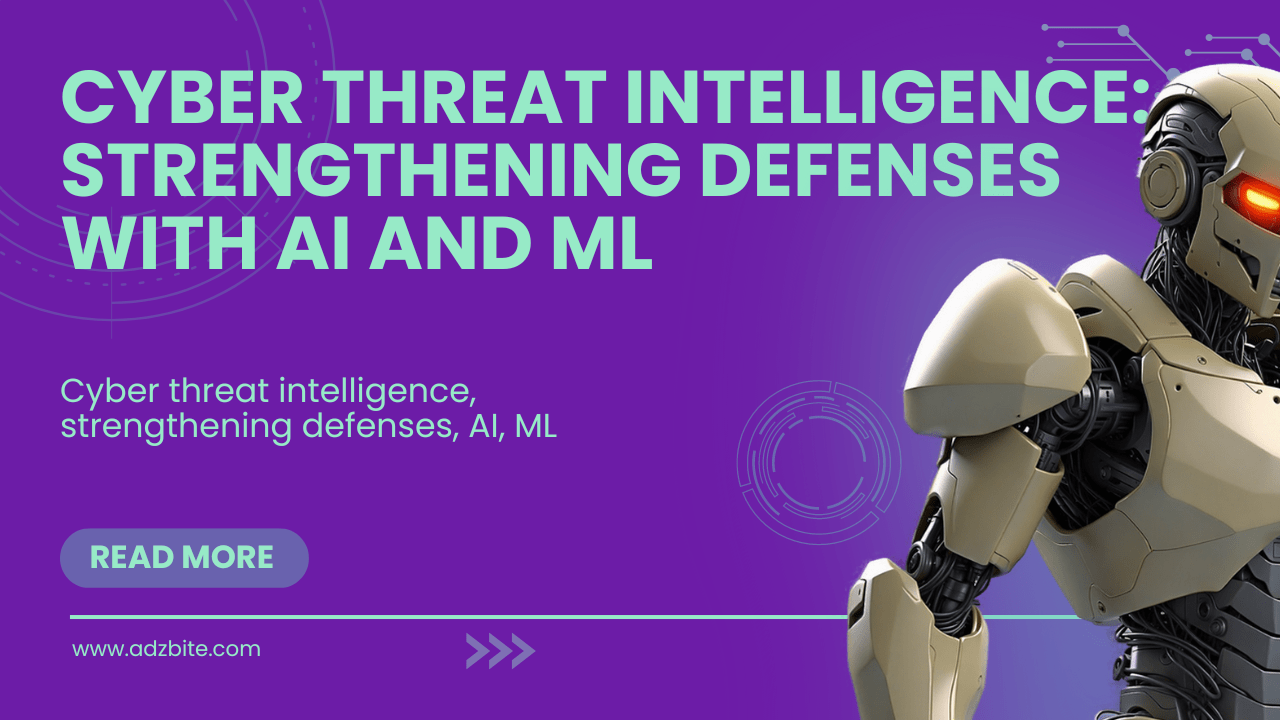The Best Free WordPress Contact Form Plugins
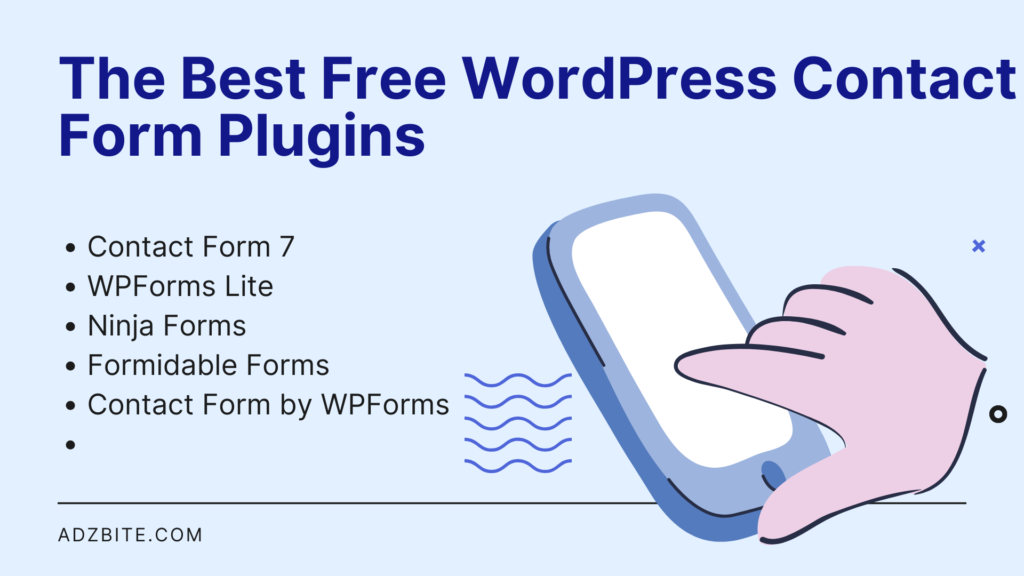
If you’re managing a WordPress website, you understand the importance of having a functional and user-friendly WordPress contact form. A contact form is not just a simple feature; it’s a crucial tool for communication, lead generation, and customer interaction. In this post, we’ll explore the world of free WordPress contact form plugins, helping you choose the perfect one for your website.
Why You Need a Contact Form Plugin
Seamless Communication
A contact form streamlines communication between you and your website visitors. It provides a structured way for users to reach out with inquiries, feedback, or business proposals.
Lead Generation
Contact forms are powerful lead generation tools. By capturing visitor information, such as email addresses and names, you can build a valuable list of prospects interested in your products or services.
Professionalism and Accessibility
Having a contact form adds a professional touch to your website. It shows that you are open to communication and value user feedback. Moreover, contact forms are accessible to users of all technical levels, making it easy for anyone to get in touch.
Top Free WordPress Contact Form Plugins
1. Contact Form 7

Features:
- Simple and flexible
- Supports CAPTCHA to prevent spam
- Integration with popular plugins and services
- Customizable form fields
Why Choose Contact Form 7:
Contact Form 7 is a popular choice for its simplicity and versatility. It’s perfect for beginners and offers a wide range of customization options.
2. WPForms Lite
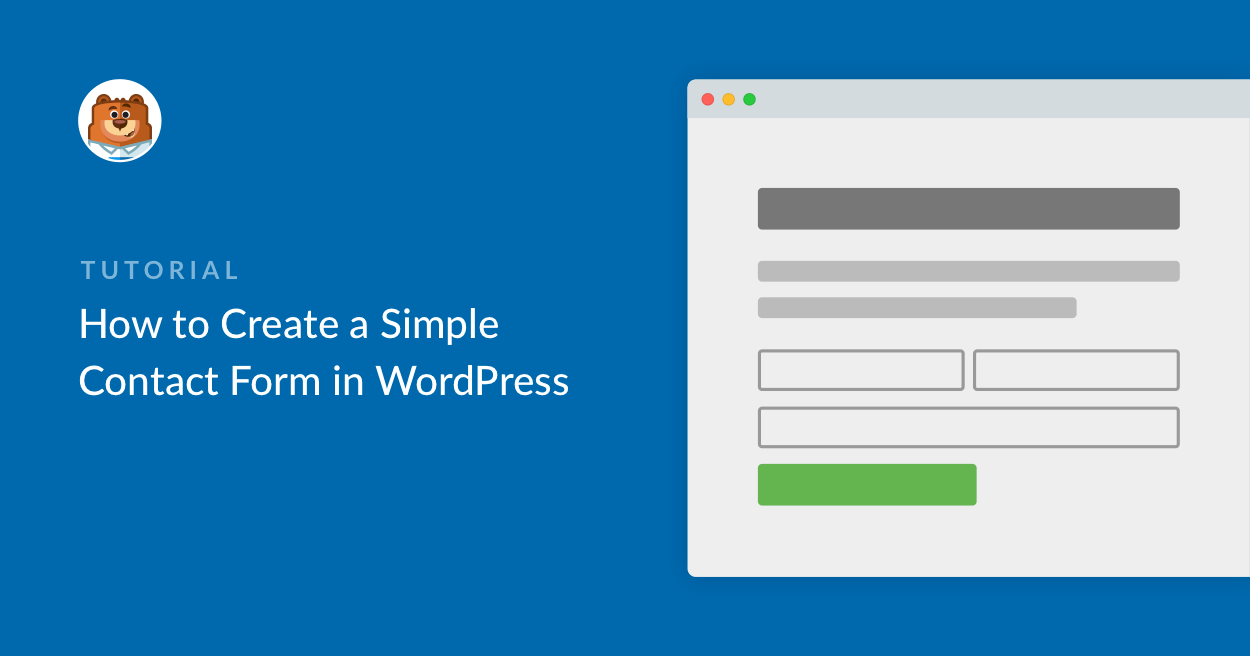
Features:
- Drag-and-drop form builder
- Pre-built form templates
- Conditional logic for dynamic forms
- Responsive and beginner-friendly
Why Choose WPForms Lite:
WPForms Lite is known for its user-friendly interface and powerful features. The drag-and-drop builder makes it easy to create complex forms without any coding knowledge.
3. Ninja Forms

Features:
- Intuitive form builder with drag-and-drop functionality
- Extensive add-ons for enhanced functionality
- Conditional logic and multi-part forms
- Email notifications and form submissions stored in your WordPress database
Why Choose Ninja Forms:
Ninja Forms is a robust plugin with a range of add-ons to extend its functionality. It’s perfect for users who need advanced features without compromising on usability.
4. Formidable Forms
Features:
- Advanced form builder with templates
- Conditional logic and calculations
- Multi-page forms for complex data collection
- Integration with popular email marketing services
Why Choose Formidable Forms:
Formidable Forms is ideal for users who require complex form functionalities. It’s suitable for creating surveys, quizzes, and other data-intensive forms.
5. Contact Form by WPForms – Drag & Drop Form Builder for WordPress

Features:
- Drag-and-drop form builder with live preview
- Pre-built form templates
- Conditional logic for dynamic forms
- Spam protection with CAPTCHA and Honeypot
Why Choose Contact Form by WPForms:
This plugin offers a seamless user experience with its intuitive form builder. It’s great for creating stylish forms with ease.
How to Choose the Right Plugin for You
Consider Your Needs
- Simplicity vs. Complexity: Do you need a basic contact form, or do you require advanced features like conditional logic and multi-page forms?
- Integration: Will the plugin integrate well with your existing WordPress setup and other tools you use?
- Support and Updates: Check the plugin’s support documentation and how frequently it receives updates.
Test and Evaluate
- Try Out Demos: Many plugins offer demos or free versions. Test these to get a feel for the interface and features.
- User Reviews: Read reviews and ratings from other WordPress users to gauge satisfaction and performance.
Conclusion
Choosing the right contact form plugin for your WordPress website can significantly impact your user experience and business outcomes. Whether you prioritize simplicity, advanced features, or integration capabilities, the plugins mentioned above offer a range of options to suit various needs. Take the time to explore their features, test them out, and select the one that aligns best with your website’s requirements.
Engaging FAQs
1. Are these contact form plugins really free?
Yes, all the plugins mentioned in this list offer free versions with basic features. They also have premium versions with additional functionalities for those who require more advanced features.
2. Can I customize the look of the contact forms?
Absolutely! Each plugin provides customization options, allowing you to match the contact form’s design to your website’s aesthetic.
3. Do I need coding knowledge to use these plugins?
No, these plugins are designed to be user-friendly, with drag-and-drop builders and pre-built templates. You can create and customize forms without any coding skills.
4. Are these plugins compatible with my WordPress theme?
Generally, these plugins are compatible with most WordPress themes. However, it’s always a good idea to check compatibility and test the plugin on a staging site before deploying it on your live website.
5. Which plugin is the most popular?
Contact Form 7 is one of the most widely used free contact form plugins for WordPress due to its simplicity and versatility. However, popularity doesn’t always mean it’s the best fit for your specific needs, so it’s essential to consider your requirements when choosing.